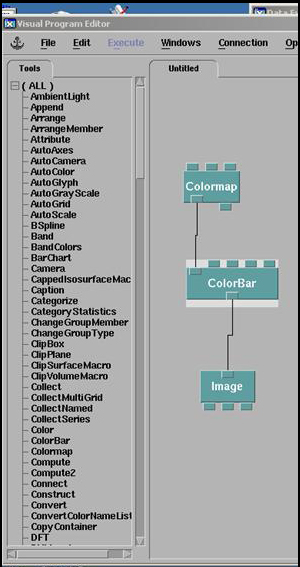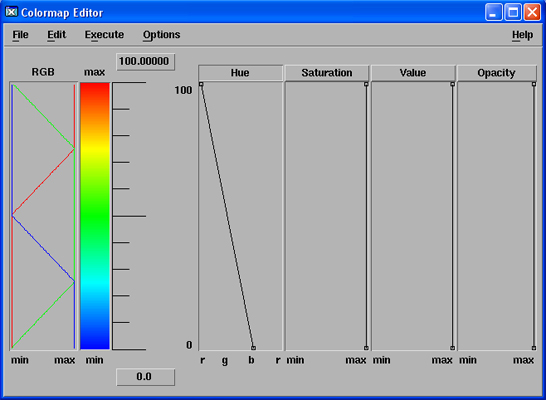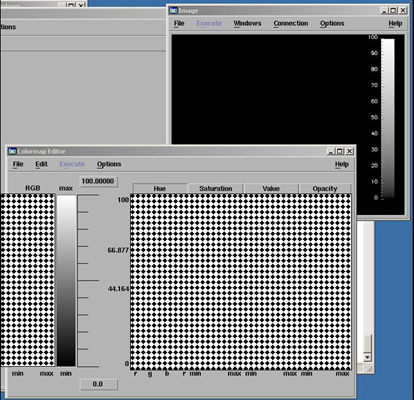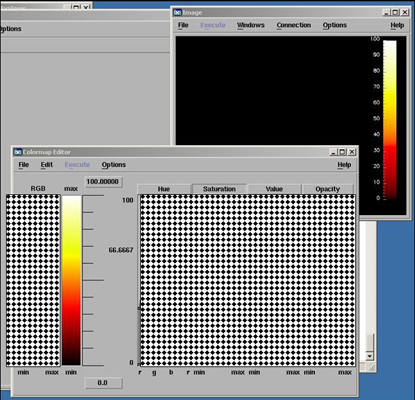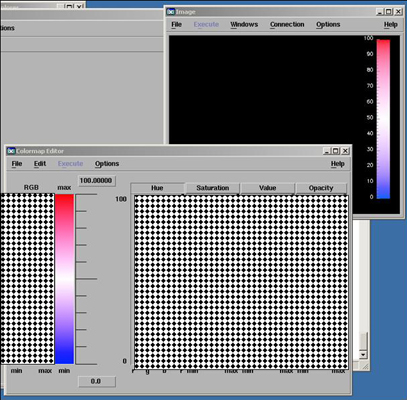-
Run OpenDX (see the OpenDX notes for how to do this).
Click on New Visual Program.
-
Grab a Colormap module and hook it to a ColorBar module.
Then hook the ColorBar module to an Image module.
(Again, the OpenDX notes say how to do this.)
It should look like this:
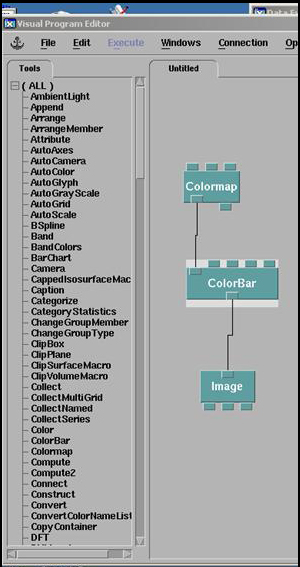
-
Double-click on the Colormap module.
It should look like this:
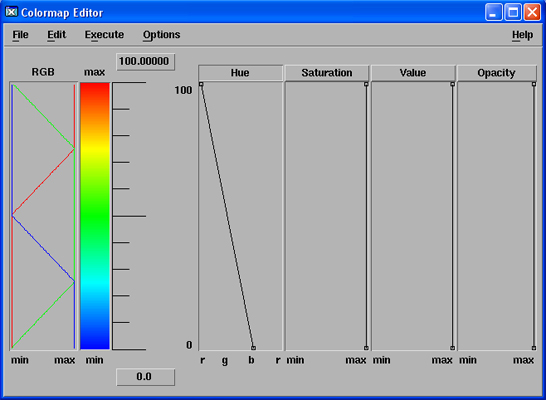
The OpenDX Colormap module allows you to sculpt in HSV,
but you are not restricted to just that color range.
That is, you can produce different color ranges, but you have
to think in HSV to sculpt them.
-
Sculpt the following color ranges:
- Grayscale
- Heated Object
- Blue-White-Red
In each case, think about what the HSV values must be to get
the key colors.
The Colormap module will then interpolate between the
key colors.
-
Create a new PowerPoint presentation file.
(All programs -> Microsoft Office -> Microsoft Powerpoint 2003)
-
Every time you successfully sculpt one of those required color scales,
copy the entire screen to the clipboard.
To do this, left-click the cursor outside any window,
and then hit Shift-PrintScreen on the keyboard.
Click in a PowerPoint slide and then click Edit->Paste.
Use the PowerPoint image editing tools to size and crop
the image so that it looks good in the slide.
-
Do one slide for each color scale.
Put a title slide on the front.
-
Rename your .ppt file to be some form of your last name or login.
For example, Joe Graphics might name his "jgraphics02.ppt".
Upload your .ppt file to Project02 in the
Teach area.
If this doesn't work, just email me your .ppt
file as an attachment.