

This page was last updated: November 29, 2005
Launch Visual C++ .NET and create a new project
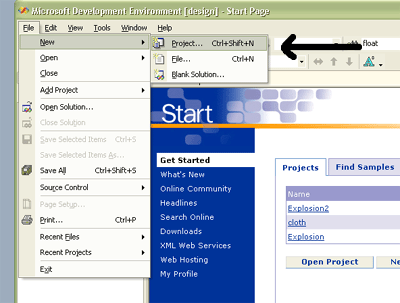
Under Project Type "Visual C++ Projects" Use Template "Win32 Project"
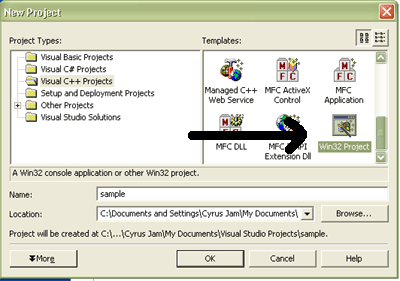
Click on "Application Settings" on the right and make sure "Console Application" and "Empty Project" are selected.
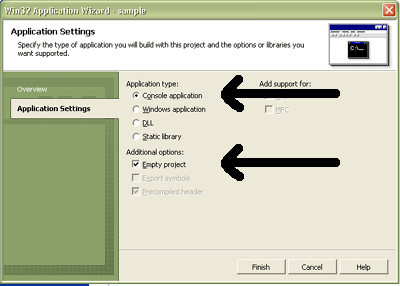
Click on finish.
Now link all the appropriate opengl libraries
Using the Solution Explorer highlight your project.
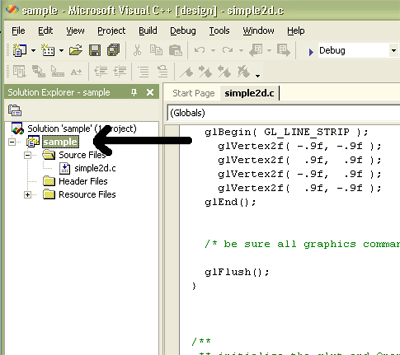
Click on the "View" tab and select "Property Pages"
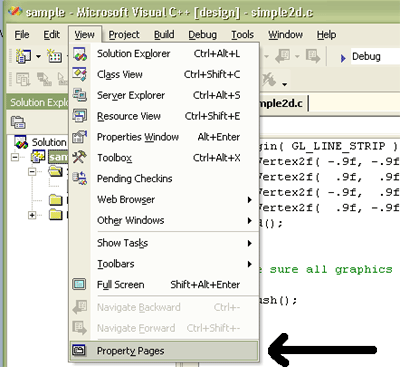
Go to the "Linker" option and click on "Input". You will want to add additional Dependencies.
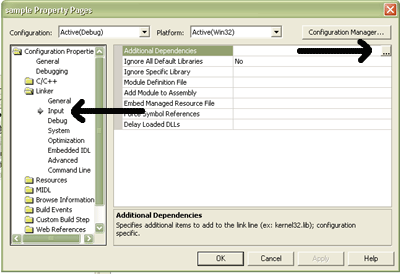
Add the needed library's to the dialog box that pops up.
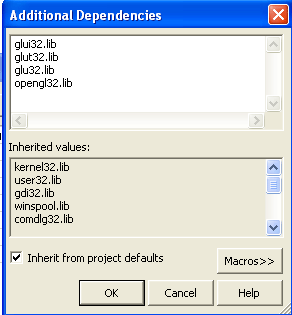
Press "OK" and you should be good to go.