

This page was last updated: December 31, 2022
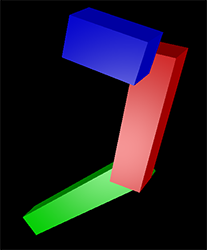
glm::mat4 m = glm::mat4( 1. ); // [I] m = glm::translate( m, glm::vec3(tx, ty, tz) ); // [T] m = glm::rotate( m, radians, glm::vec3(ax, ay, az) ); // [T] * [R]
| 'l' (ell) | Toggle lighting on and off |
| Esc, 'q' | Exit the program |
Feel free to add more keyboard inputs if you want.
The theory behind the derivation of these equations can be found here.
| [M1/G] | = [T1/G] * [RΘ1] | |
| [M2/G] | = [T1/G] * [RΘ1] * [T2/1] * [RΘ2] | = [M1/G] * [M2/1] |
| [M3/G] | = [T1/G] * [RΘ1] * [T2/1] * [RΘ2] * [T3/2] * [RΘ3] | = [M1/G] * [M2/1] * [M3/2] |
**************************************************************
layout( push_constant ) uniform arm
{
mat4 armMatrix;
vec3 armColor;
float armScale; // scale factor in x
} RobotArm
**************************************************************
vec3 bVertex = aVertex;
// do to bVertex just what the cube needs to become a robot arm:
bVertex.x += 1.;
bVertex.x *= RobotArm.armScale;
bVertex = vec3( RobotArm.armMatrix * vec4( bVertex, 1. ) );
// now do to bVertex what the cube needed before when it was just a cube (lighting, transformation):
???
**************************************************************
**************************************************************
struct arm
{
glm::mat4 armMatrix;
glm::vec3 armColor;
float armScale; // scale factor in x
};
**************************************************************
struct arm Arm1, Arm2, Arm3;
**************************************************************
Arm1.armMatrix = glm::mat4( 1. );
Arm1.armColor = ?????
Arm1.armScale = ?????
Arm2.armMatrix = glm::mat4( 1. );
Arm2.armColor = ?????
Arm2.armScale = ?????
Arm3.armMatrix = glm::mat4( 1. );
Arm3.armColor = ?????
Arm3.armScale = ?????
**************************************************************
VkPushConstantRange vpcr[1];
vpcr[0].stageFlags = VK_PIPELINE_STAGE_VERTEX_SHADER_BIT;
vpcr[0].offset = 0;
vpcr[0].size = sizeof( struct arm ); // 80 bytes
VkPipelineLayoutCreateInfo vplci;
. . .
vplci.pushConstantRangeCount = 1;
vplci.pPushConstantRanges = vpcr;
**************************************************************
vkCmdBeginRenderPass( CommandBuffers[nextImageIndex], IN &vrpbi, IN VK_SUBPASS_CONTENTS_INLINE );
vkCmdBindPipeline( CommandBuffers[nextImageIndex], VK_PIPELINE_BIND_POINT_GRAPHICS, GraphicsPipeline );
vkCmdBindDescriptorSets( CommandBuffers[nextImageIndex], VK_PIPELINE_BIND_POINT_GRAPHICS, GraphicsPipelineLayout, 0, 4,
DescriptorSets, 0, (uint32_t *)nullptr );
vkCmdBindVertexBuffers( CommandBuffers[nextImageIndex], 0, 1, buffers, offsets );
// provide the information for Arm1:
vkCmdPushConstants( CommandBuffers[nextImageIndex], GraphicsPipelineLayout, VK_PIPELINE_STAGE_VERTEX_SHADER_BIT, 0,
sizeof(struct arm), &Arm1 );
// draw the cube, which will become Arm1:
vkCmdDraw( CommandBuffers[nextImageIndex], vertexCount, instanceCount, firstVertex, firstInstance );
// provide the information for Arm2:
vkCmdPushConstants( CommandBuffers[nextImageIndex], GraphicsPipelineLayout, VK_PIPELINE_STAGE_VERTEX_SHADER_BIT, 0,
sizeof(struct arm), &Arm2 );
// draw the cube, which will become Arm2:
vkCmdDraw( CommandBuffers[nextImageIndex], vertexCount, instanceCount, firstVertex, firstInstance );
// provide the information for Arm3:
vkCmdPushConstants( CommandBuffers[nextImageIndex], GraphicsPipelineLayout, VK_PIPELINE_STAGE_VERTEX_SHADER_BIT, 0,
sizeof(struct arm), &Arm3 );
// draw the cube, which will become Arm3:
vkCmdDraw( CommandBuffers[nextImageIndex], vertexCount, instanceCount, firstVertex, firstInstance );
**************************************************************
Use the Teach to turn in your:
| Feature | Points |
|---|---|
| Correct animation of Θ1 | 10 |
| Correct animation of Θ2 | 10 |
| Correct animation of Θ3 | 10 |
| Correct Arm #1 X size | 10 |
| Correct Arm #2 X size | 10 |
| Correct Arm #3 X size | 10 |
| Correct Arm #1 color | 10 |
| Correct Arm #2 color | 10 |
| Correct Arm #3 color | 10 |
| Didn't screw anything up in the process | 10 |
| Potential Total | 100 |