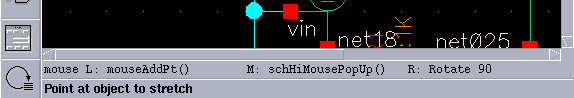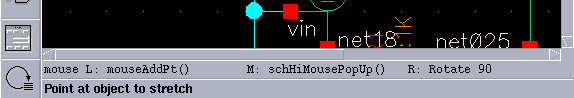APPENDIX
HELP RESOURCES:
The on-line manual can be accessed from Help buttons in any Cadence window.
If invoked from a Cadence window, the opened page will be related
with the tool that is being used.
ABOUT USING THE MOUSE:
When no command is issued, the left mouse button is used
for selecting components. You can use SHIFT to add to the
selection, ctrl to remove from the selection. You can also
draw a box around the components you wish to select.
It's a good practice to deselect all components (ctrl-d) once you
finish each command, so that there are no unwanted changes.
Try using F3 during move, copy or any operation to find very useful additional control tools.
When in doubt about the function of the mouse, look at the bottom
of the CIW or schematic window: there's a line indicating the
function of each mouse button (mouse L,M,R):
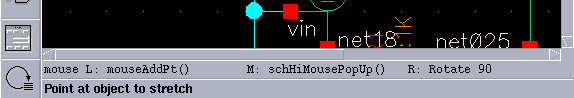
KEYBOARD SHORTCUTS:
These are for the schematic and symbol editing windows only:
- Most important keys:
- ESC - Cancel command
^d - Deselect all
| Add component: | i |
| Add wire label: | l |
| Add wire: | w |
| Add pin: | p |
| Copy: | c |
| Check and Save: | X |
| Delete: | del |
| Edit properties: | q |
| Fit: | f |
| Hierarchy->Descend: | E |
| Hierarchy->Return: | ^e |
| Move: | M |
| Redraw: | F6 |
| Redo: | U |
| Rotate: | r |
| Stretch: | m |
| Undo: | u |
| Zoom in: | z |
| Zoom in by 2: | [ |
| Zoom out by 2: | ] |
These are the default shortcut keys. If you would like to change any of them,
you can do it by editing the file 'schBindKeys.il' in
your project directory, and then loading it into Cadence by typing
'loadi schBindKeys.il' in the CIW.