



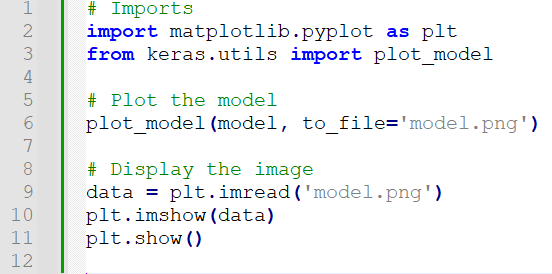
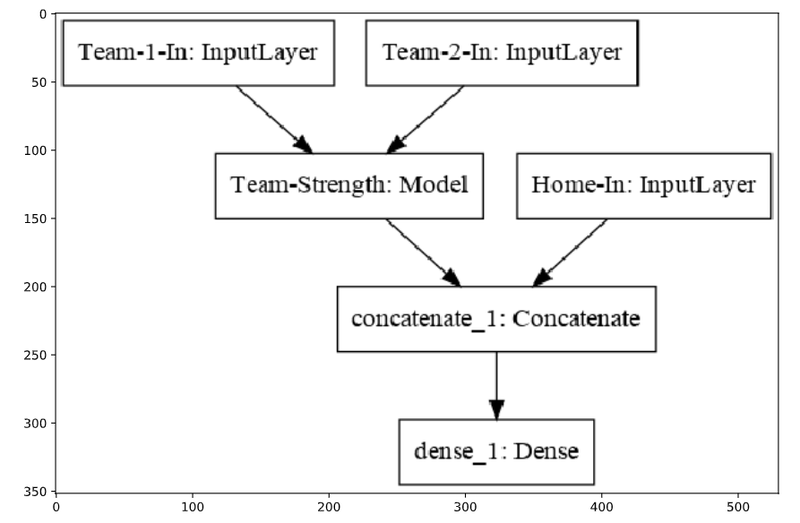
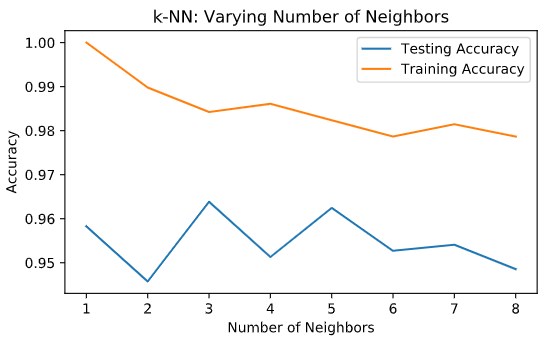
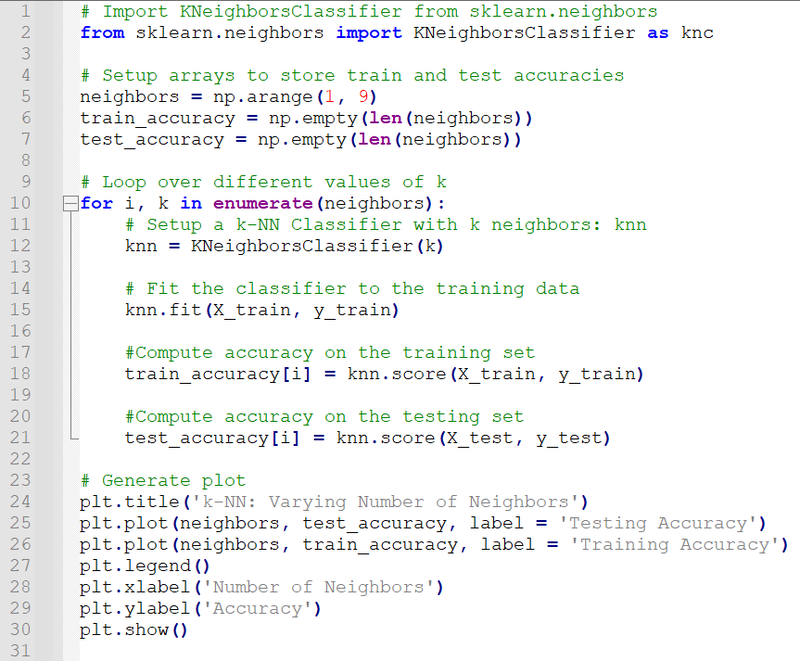
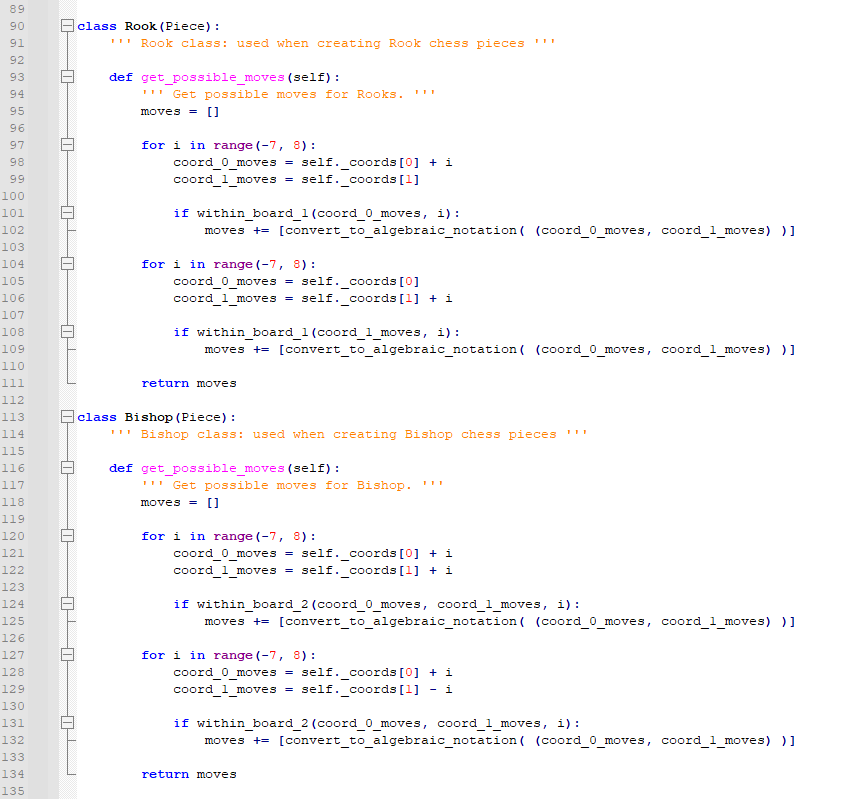
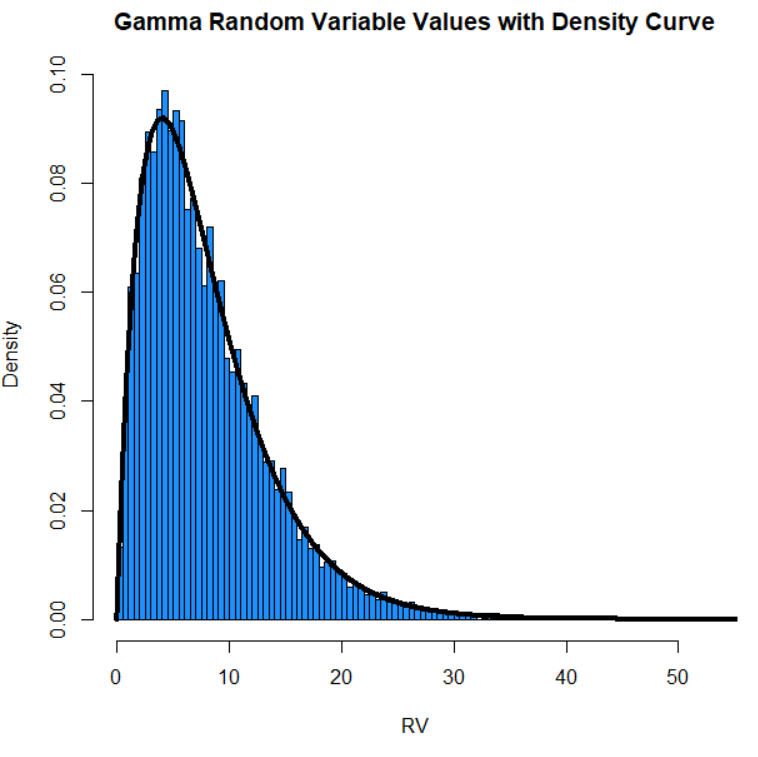




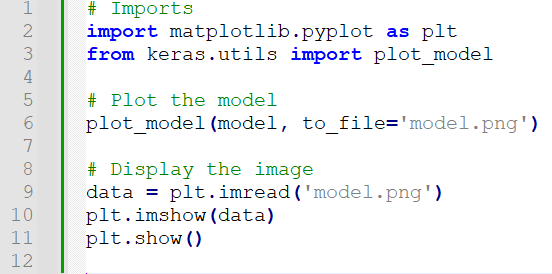
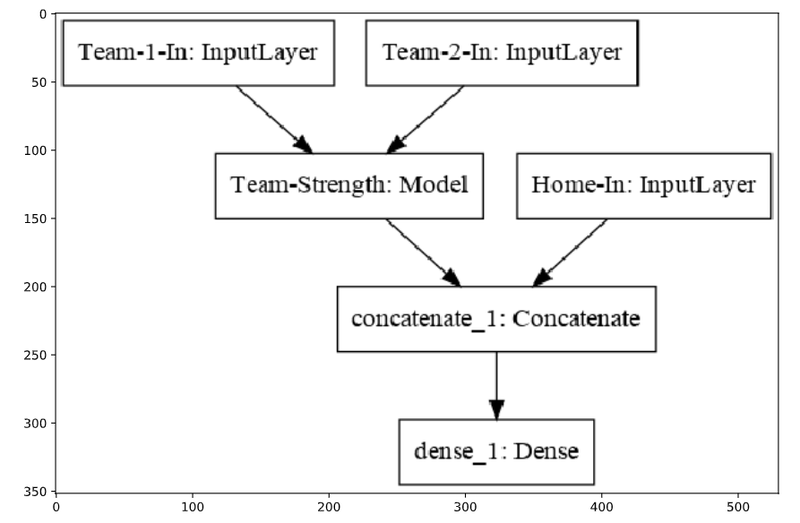
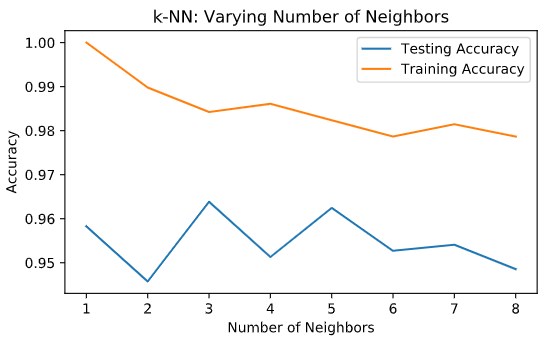
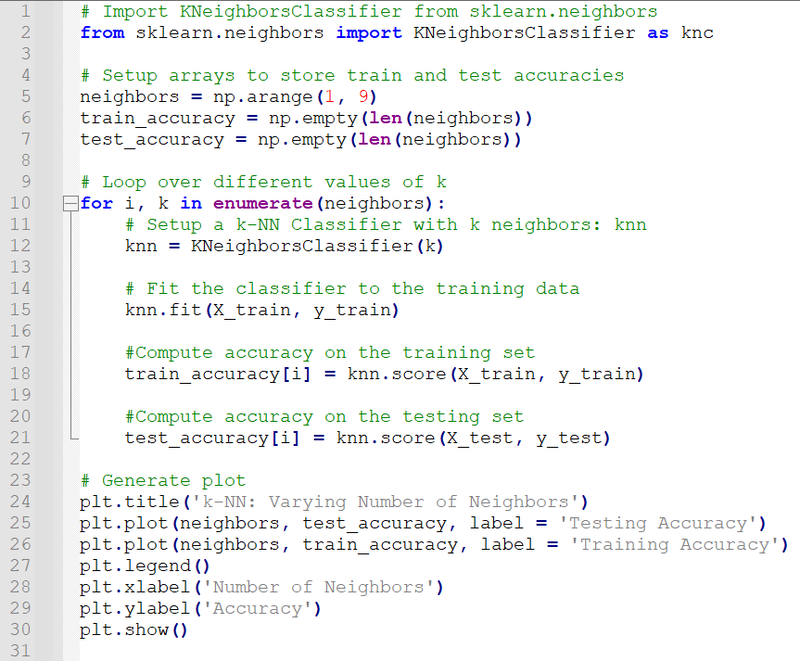
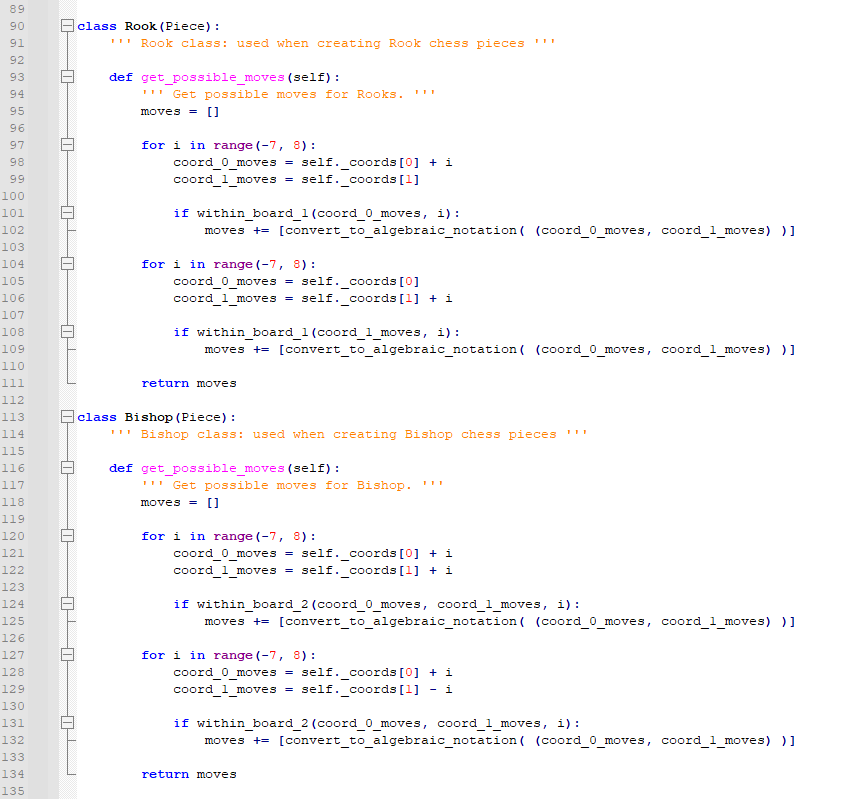
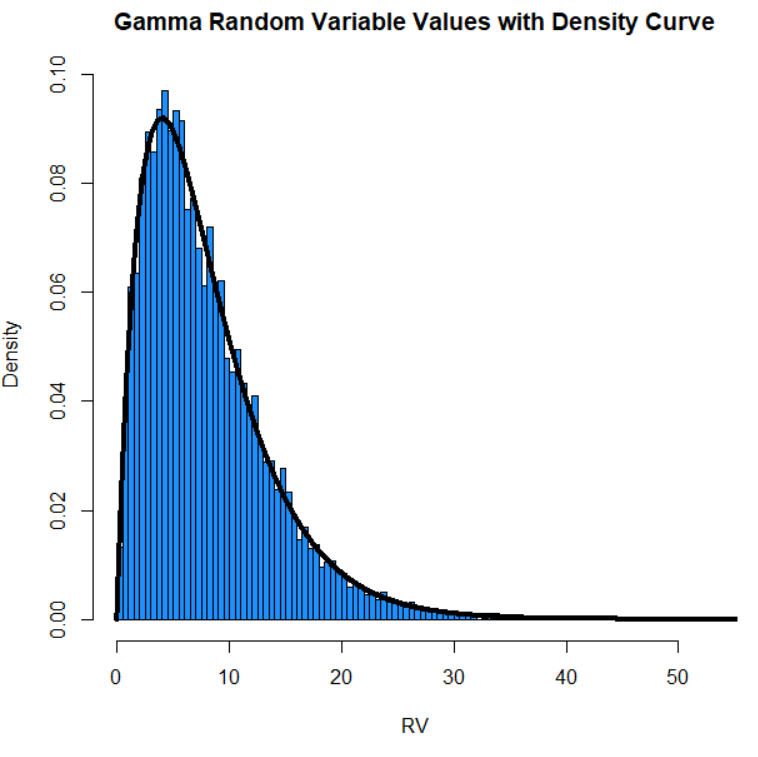
The 6 major specifications of images for the web are descriptive file name, small file size, exact dimensions, correct file format, reduced resolution, and color mode. The descriptive file name is to describe the information on several aspects, such as what, who, where, and when in the most possibly complete way. In other words, the file name should be concise. File size, too, should be similarly concise, meaning that it should have small file sizes enough for the load time to be as quickest as possible. The exact dimensions are to properly fit among contents of webpages. Correct file formats are for properly type of compressions due to certain contexts, such as photos and line art. (Later, file formatting reasons will be more specifically explained.) Reduced resolution means providing multiple image sizes. Instead of simply providing the images that are small enough inside, there would be the same images with multiple sizes offered corresponding with certain monitors users used. Color modes are modes of colors in the forms of RBG and indexed.
The file formats that are most appropriate for photos are JPG and WebP, and the formats appropriate for line art are PNG, SVG, and GIF. For JPG, due to high numbers of colors and levels of details, sizes of files are excessively high for web applications. In order to reduce load, image compressions are needed, even if the JPG compressions are lossy. Fortunately, the image is still in a rectangular shape. PNG, meanwhile, has an alpha channel feature to enforce transparency functions. The color mode is usually either RGB or index. Unfortunately, the photo becomes pixelated due to PNG compression.
Favicons, typically saved in .ICO, .SVG, .PNG, and .GIF formats, are used to mark bookmark icon. The browser does that by first saving the icon file in various file formats for various devices and browsers. When asked by a user, the favicon is saved into its bookmark manager.