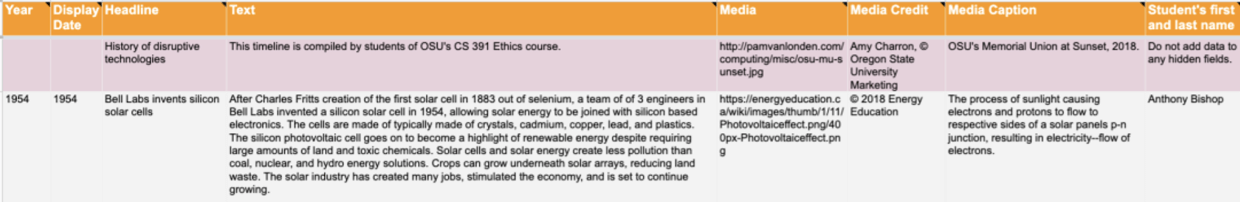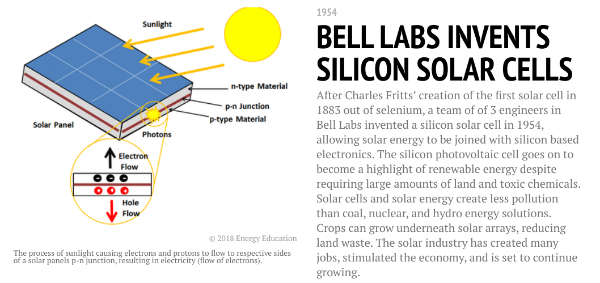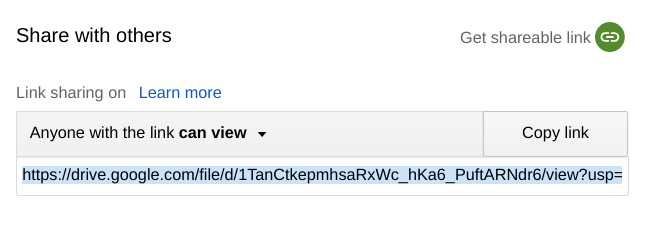Chapter 5 ~ The Hardware
Lifecycle
From the beginning of their interaction with the environment, humans have invented tools and methods (technology) to improve their day-to-day existence and prolong life. We ground grains between stones, shaped wood and mud into vessels, wove fibers into clothing, planted seeds to increase food supplies, forged metals to improve transportation, harnessed electricity to power machines, and used our minds to tell those machines how to behave.
These advances have created wealth as well as poverty in a multitude of ways. In this chapter, you'll explore some of the amazing advances of hardware as well as global consequences.
Then, you'll examine a case of hardware invention which disrupted society and add that research to a collaborative historical timeline.
5.1 Introduction: design models.
Is it ethical for businesses to design products to last just a year or two? Or is it more ethical for businesses to design products that can be reused, repaired, and recycled before being discarded? Or, should businesses design products that do not contribute to landfills? Explore these key concepts by reading one or more of the following:
Reading List
Refer to writing instructions under each page of the template provided in step 4.5. Open articles in new tabs and add them to your bibliography tool.
- Planned obsolescence: Why things don't last.
- The Truth About Planned Obsolescence. (Ignore the ad at the end.)
- The European Union's Circular Economy Action Plan (2020)
- The Circular Economy (2020 National Geographic Forum).
- A Circular Google (2019)
5.2 Explore raw materials and e-waste.
Moore's Law, which states that the number of transistors in a computer chip doubles every 1 or 2 years while the cost is cut in half, has created the desire for humans to frequently upgrade their devices. Discarded electronic devices often go unused and unrecycled. Even devices that do get reused or recycled may eventually end up in a landfill if they are not disassembled and resourced. Most of the plastics, precious metals, glass, etc. can be resourced, but often are not. Explore these key concepts by reading one or more of the following:
Reading List
Refer to writing instructions under each page of the template provided in step 5.5. Open articles in new tabs and add them to your bibliography tool.
- The Extraordinary Raw Materials in an iPhone 6s.
- Cobalt mining for phones: How you could be holding a product of child labour.
- China - World's dumping ground for Electronic Waste.
- MIT's MoniTour E-trash Transparency Project. Load the app and see real-time tracking of devices.
5.3 Explore workforce, safety, and prosperity.
Workers around the globe have different experiences in levels of safety and pay rates, which has created quite a gap between the rich and poor in terms of livability. Explore these key areas by reading one or more of the following:
Reading List
Refer to writing instructions under each page of the template provided in step 5.5. Open articles in new tabs and add them to your bibliography tool.
- Life and death in Apple’s forbidden city "In an extract from his new book, Brian Merchant reveals how he gained access to Longhua, the vast complex where iPhones are made and where, in 2010, unhappy workers started killing themselves." Discover more in this recent report: Apple Supplier Workers Describe Noxious Hazards at China Factory. Captioned.
- High-Tech Manufacturing's Disposable Workers.
- Average Tech Salaries Across USA (highly-skilled) and Factory Worker Salaries in the United States (low-skilled) and Average Cost Of A Factory Worker In The U.S., China And Germany infographic.
- Why Amazon Really Raised Its Minimum Wage to $15
- Revealed: Amazon touts high wages while ignoring issues in its warehouses.
- California's Attorney General is taking Amazon to court to force the retail giant to comply with a months-long investigation into if the company adequately protected workers from COVID-19
- How Hard Will the Robots Make Us Work?
- Our Misplaced Fear of Job-Stealing Robots
- Foreign-born Workers: Labor Force Characteristics (USA 2019)
5.4 Laws related to hardware and the workforce.
Safety means people are protected from (or are unlikely to cause) danger, risk, or injury. (Google 2016). In the USA, the Occupational Safety and Health Administration (OSHA) is charged with setting and enforcing standards, reviewing complaints, and training companies to follow laws and standards. Explore laws by reading one or more of the following:
Reading List
Refer to writing instructions under each page of the template provided in step 5.5. Open articles in new tabs and add them to your bibliography tool.
- OSHA's It's the Law poster.
- Whistleblower Protection.
- Senators propose 3% wealth tax on billionaires. (2021)
- Machine Learning in Manufacturing: present and future use-cases.
- How AI Builds A Better Manufacturing Process
- How Technology Can Improve Human Performance And Safety In Industry 4.0
- 3 Innovations In The Safety Industry Happening Right Now
5.5 Set up the Template and Reading List.
Use the following template link to complete this research and writing assignment.
- Login to your OSU Google Account.
- Launch this chapter's
- Do not request permission to use the file. Login to your OSU Google Account.
- Once you have the file open:
- → .
- Rename the new file so it includes your "First and Last name" in place of "Template".
- Move the file into a folder for this course.
- Add your name to the cover page.
- Read instructions on the cover page. When in doubt about how to write in the templates, refer back to this page for clarification.
- Refer to the green instructions below each page to understand what is required.
- The last page requires a bibliography.
5.6 Edit, download, and submit the file.
- Ctrlc or ⌘c Copy the bibliographic entries you made during the Explore Topics reading and research. On the last page of the template, Ctrlv or ⌘v paste in the bibliographic entries. Select the list and apply the bullet or numbered list icon. Update the font size to 14 if necessary. Add more pages if necessary.
- Check and correct grammar and spelling using the built-in functions.
- From the menu, choose Download as PDF.
- Check to confirm that hyperlinks work in the new PDF file. If they do not work, then in the Assignment Commenting Box, leave a note stating which platform, operating system, and browser you used to print or download the PDF file.
- Copy the file to a backup folder on your hard drive.
- Submit the PDF file by uploading it in the Canvas Assignment screen.
- Confirm that your file has uploaded by looking for the document icon in the Grades area.