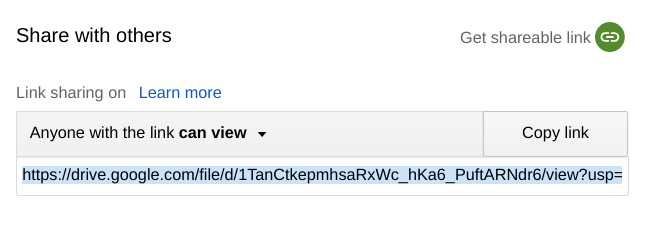Chapter 2 ~ The Ethical
Framework
In this chapter we begin in earnest to analyze relationships among technology and society. You will explore and discuss how professionals tackle complex problems using rational examinations, ethical theories, and laws which govern information technology (IT).
You'll learn to use a few tools to help you evaluate sources of information in an effort to understand the difference between factual and fake news.
Then, you'll examine recent Facebook scandal(s) to gain more experience writing from a factual and critical perspective.
2.1 Explore Topics Introduction.
The relationships between our sources of news and what we think about the important issues those sources deliver to us can affect how we treat others related. Learn how in this introduction to fake news: Here’s How Fake News Works (and How the Internet Can Stop It)
The following activities will help you develop a better news-reading routine for your own edification as well as to improve your access to factual news for the purposes of this course.
2.2 Set up a news feed.
2.3 Set up the Template and Reading List.
Use the following template link to complete this research and writing assignment.
- Login to your OSU Google Account.
- Launch this chapter's
- Do not request permission to use the file. Login to your OSU Google Account.
- Once you have the file open:
- → .
- Rename the new file so it includes your "First and Last name" in place of "Template".
- Move the file into a folder for this course.
- Add your name to the cover page.
- Read instructions on the cover page. When in doubt about how to write in the templates, refer back to this page for clarification.
- Refer to the green instructions below each page to understand what is required.
- The last page requires a bibliography.
Reading List
Refer to writing instructions under each page of the template. Open articles in new tabs and add them to your bibliography tool.
Free Speech
- Freedom of Speech USA (First Amendment)
- Limits on Freedom of Expression: China (2019)
- Freedom of Speech in India (First Amendment Act of 1951)
- Freedom of Expression and Information (European Union)
Censorship
- Freedom on the Net 2019: The Crisis of Social Media. More issues 2015 to 2018.
- Censorship by Google (overview) or read the Wall Street Journal's Don't Let Google Get Away With Censorship; Big tech companies enjoy legal immunity premised on the assumption they'll respect free speech. (Turn on VPN then login to your OSU Library account to access this resource.)
- Democracy Survey Do Americans think that we are adhering to our standards?
Hate Speech & Cyberbullying
- Hate Speech and Hate Crime
- Can Artificial Intelligence Predict The Spread Of Online Hate Speech?
- What Is Cyberbullying? (2019) or Current cyberbullying topics at the Guardian
Media Bias
-
Evaluating Sources using the Media Bias Chart,
Interactive Chart 5.1
To understand the concepts of 'left' and 'right' (which the chart uses), view the interpretations by David McCandless and Stepfanie Posevec: 2010 Left vs Right World (2010) Infographic.
2.4 Edit, download, and submit the file.
- Ctrlc or ⌘c Copy the bibliographic entries you made during the Explore Topics reading and research. On the last page of the template, Ctrlv or ⌘v paste in the bibliographic entries. Select the list and apply the bullet or numbered list icon. Update the font size to 14 if necessary. Add more pages if necessary.
- Check and correct grammar and spelling using the built-in functions.
- From the menu, choose Download as PDF.
- Check to confirm that hyperlinks work in the new PDF file. If they do not work, then in the Assignment Commenting Box, leave a note stating which platform, operating system, and browser you used to print or download the PDF file.
- Copy the file to a backup folder on your hard drive.
- Submit the PDF file by uploading it in the Canvas Assignment screen.
- Confirm that your file has uploaded by looking for the document icon in the Grades area.