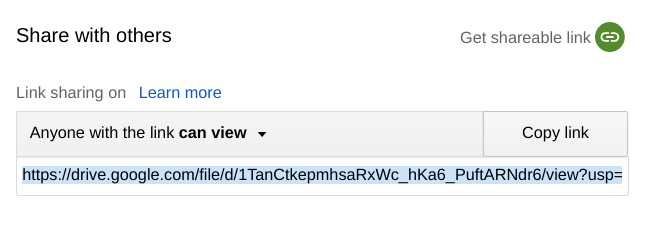Chapter 6 ~ Infrastructure,
Access, and Justice
In this chapter you'll explore the hidden backbone of information technologies, how those technologies tend to be for the privileged classes around the world, and how people use those technologies to enact change in their countries.
Then, you'll examine a case where the infrastructure failed to provide access to marginalized groups, or a case of justice served via mobile technology. You'll analyze the major player(s) in relation to an ethical theory.
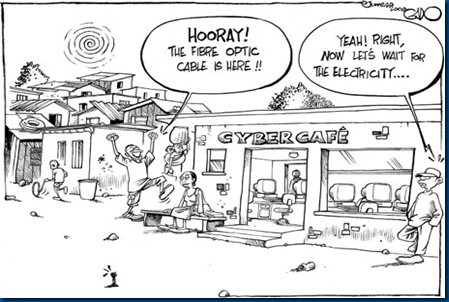
6.1 Introduction to infrastructure.
Infrastructure, as it pertains to information technology and computer science, has to do with electricity, physical wires, airwaves, space technologies, and communications networks which are the bones of a system that allows us to talk to each other over great distances and produce all manner of products and virtual services. Explore this key concept by reading one or more of the following:
Reading List
Refer to writing instructions under each page of the template provided in step 6.5. Open articles in new tabs and add them to your bibliography tool.
- Federal Communications Commission (FCC).
- Federal Trade Commission (FTC).
- Radio frequency spectrum map (PDF 2016).
- It’s Time to Tie the U.S. Electric Grid Together, Says NREL Study.
- Wireless Fidelity (WiFi) network. View the two graphs at full screen for more detail.
- Submarine/Underwater internet cable map. Or watch Business Insider's Here are all the undersea cables that power the internet movie:
- The Man Determined to Map the Entire Internet (fiber optic cables).
- 2G / 3G / 4G / 5G coverage map, United States.
- Landline Phones Disappearing in These 20 States.
- Spacex Starlink internet coverage, cost, speeds and satellites — what you need to know.
- ESRI Satellite Map.
- Satellite descriptions and ephemeris are sourced from the Joint Functional Component Command for Space's Space-Tracker data.
- James Yoder's Stuff in Space site allows searching.
6.2 Digital divide.
The luxuries of a well-formed infrastructure allow many of us to enjoy the benefits of varied communications services, but what about remote, war-torn, or famine-stricken areas of the globe? Where are these 'digital divides' and what causes them? Do any countries provide the infrastructure as part of their social services, or do citizens pay a private company? Have those private companies taken advantage of the lower classes thereby reducing their access to parts of the infrastructure resulting in their inability to improve their financial situation? Explore this key concept by reading one or more of the following:
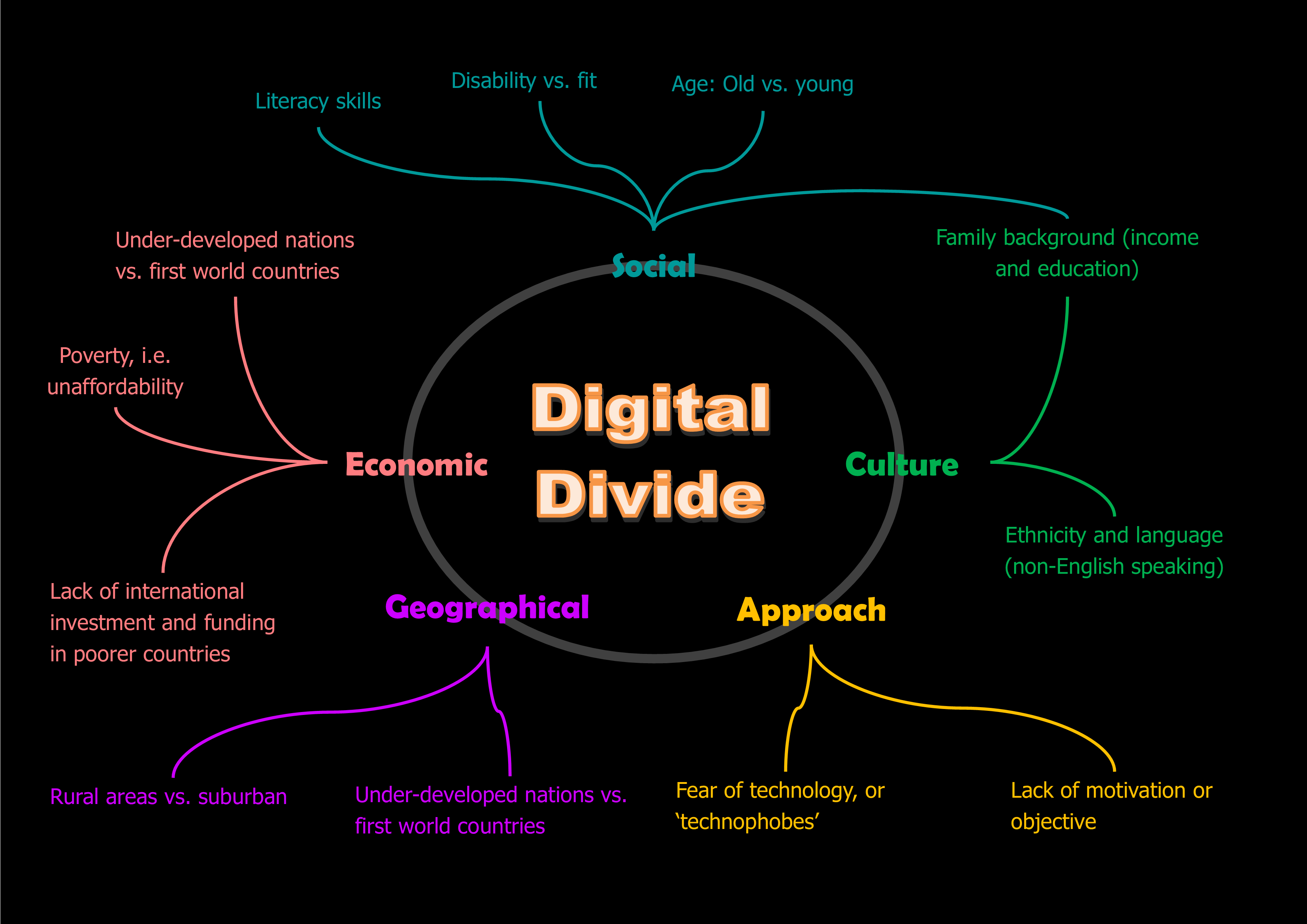
Reading List
Refer to writing instructions under each page of the template provided in step 6.5. Open articles in new tabs and add them to your bibliography tool.
- High-speed Internet by county in the USA.
- Here is what's holding back Africa's digital revolution.
- The Value of Being Ordinary: Access to Energy is not like Youth Sports or GRE Scores. (USA 2020)
- 2020 State of Computer Science Education: Illuminating Disparities (USA)
- Rural versus urban (USA)
- Ethnic groups (USA)
- Smart vs dumb phone
- Age (USA, 2020)
- The disabled (USA)
6.3 Digital justice.
When the masses are disgruntled with their government's response to poor infrastructure, they may revolt! Some people will take on the role of activist to take the people's message to their government. Activists play a key role in communicating the message physically (in person) as well as virtually. How have activists used social media or protesting applications to further their cause and enact justice? Explore this key concept by reading one or more of the following:
Reading List
Refer to writing instructions under each page of the template provided in step 6.5. Open articles in new tabs and add them to your bibliography tool.
- 4 views on how to ensure social justice in a digital world (2021 Response to "World Day of Social Justice 2021".)
- Online Defamation Law (USA)
- More than just Tok: Gen Z’s activism on TikTok is outperforming the performative. (2020)
- The science of contemporary street protest: New efforts in the United States (2019)
- Technology can still live up to its promise as a force for justice (2020)
- Why Citizen has become the unofficial social network for protests (2020)
- How do I prepare my phone for a protest? (2020)
- American Civil Liberties Union's (ACLU) Mobile Justice App . (2018) If you choose to install the app on your phone and test it, write about which platform you installed it on and how well it works. Include your findings to earn 1 point of extra credit. Captioned.
- How tech workers became activists, leading a resistance movement that is shaking up Silicon Valley. (2019)
- The Impact of Social Media on Social Unrest in the Arab Spring. (2012)
- Hollaback! (2016)
6.4 Net neutrality.
One component of our infrastructure is the internet, which was originally slated as a free and open resource for all humans. Has this original intent stayed intact? Does everyone have equal access and speed at an acceptable price? Or do others have better access and speed for a premium price? Explore this key concept by reading one or more of the following:
Reading List
Refer to writing instructions under each page of the template provided in step 6.5. Open articles in new tabs and add them to your bibliography tool.
- Restoring Internet Freedom (2021) Bridging the Digital Divide for Low-Income Consumers; Lifeline and Link Up Reform and Modernization
- Net Neutrality 2021 Legislation at the State Level (USA)
- 15 Facts about Net Neutrality.
- The WIRED Guide to Net Neutrality 2020
6.5 Set up the Template and Reading List.
Use the following template link to complete this research and writing assignment.
- Login to your OSU Google Account.
- Launch this chapter's
- Do not request permission to use the file. Login to your OSU Google Account.
- Once you have the file open:
- → .
- Rename the new file so it includes your "First and Last name" in place of "Template".
- Move the file into a folder for this course.
- Add your name to the cover page.
- Read instructions on the cover page. When in doubt about how to write in the templates, refer back to this page for clarification.
- Refer to the green instructions below each page to understand what is required.
- The last page requires a bibliography.
6.6 Edit, download, and submit the file.
- Ctrlc or ⌘c Copy the bibliographic entries you made during the Explore Topics reading and research. On the last page of the template, Ctrlv or ⌘v paste in the bibliographic entries. Select the list and apply the bullet or numbered list icon. Update the font size to 14 if necessary. Add more pages if necessary.
- Check and correct grammar and spelling using the built-in functions.
- From the menu, choose Download as PDF.
- Check to confirm that hyperlinks work in the new PDF file. If they do not work, then in the Assignment Commenting Box, leave a note stating which platform, operating system, and browser you used to print or download the PDF file.
- Copy the file to a backup folder on your hard drive.
- Submit the PDF file by uploading it in the Canvas Assignment screen.
- Confirm that your file has uploaded by looking for the document icon in the Grades area.